Video editing can be extremely tiresome. Even the best video editors using the best software require can struggle through the laborious and time-consuming process if they want to achieve truly impressive results.
Luckily, AI tools can make the video editing process far, far easier to handle. All it takes is one click of a button, and AI video generators can save a good deal of time and energy for everyone involved.
Here are 5 such video-editing AI tools that everyone should know about:
GLIACLOUD:

If you want to create videos with no prior expertise in the field, GliaCloud is the tool for you. You can use it to create seamless and professional-looking videos from already existing text content by simply uploading your article or posting your URL. Within a matter of minutes, GliaCloud will automatically create an engaging and appropriate video for you to use.
If you wish to make changes to the video, you can preview and edit the script before generating a video file to upload on social media platforms or your website.
GliaCloud offers you a 14-day free trial, after which you can choose between different price packages.
LUMEN5:
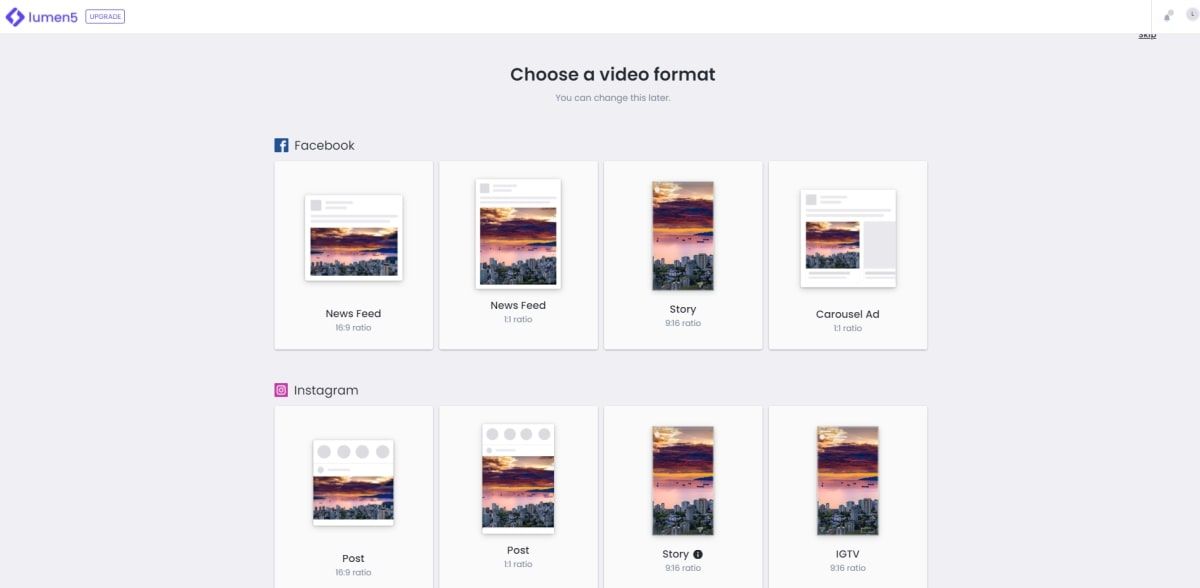
Lumen5 is fairly straightforward. It helps you turn your content into compelling and interactive visual stories with just a few clicks. All you need to do is upload your script, and Lumen5 does the rest of the work for you. It also helps you find layouts and backgrounds that fit your content, which will make your video very aesthetically pleasing.
Lumen5 offers free, starter, premium and business memberships, so you have plenty of options.
DESIGNS.AI:

Designs.ai helps you make videos smarter, faster and easier.
All you have to do is sign up, paste your text, choose a language, select your relevant industry, and select a voice for the video’s voiceover. Designs.ai will do the rest of the job for you, and allows you to get the same results in 20 languages.
This tool is particularly helpful because it also enables you to create logos and banners in addition to videos.
Designs.ai has several pricing packages, including “Basic”, “Customized”, and “Pro”.
DEEPBRAIN AI:

DeepBrain is an extremely easy-to-use AI tool which does not require any prior editing experience. All you need to do is input your text and choose an avatar and template that you think will suit your video. DeepBrain AI will do the rest of the work, leaving you with a fantastic new video in just a few minutes. You can customize your video by uploading your own videos, adding background music and generating subtitles, among other features.
DeepBrain AI has various monthly and yearly pricing offers. Its yearly pricing is currently 20% off, so make sure to check it out!
WISECUT:
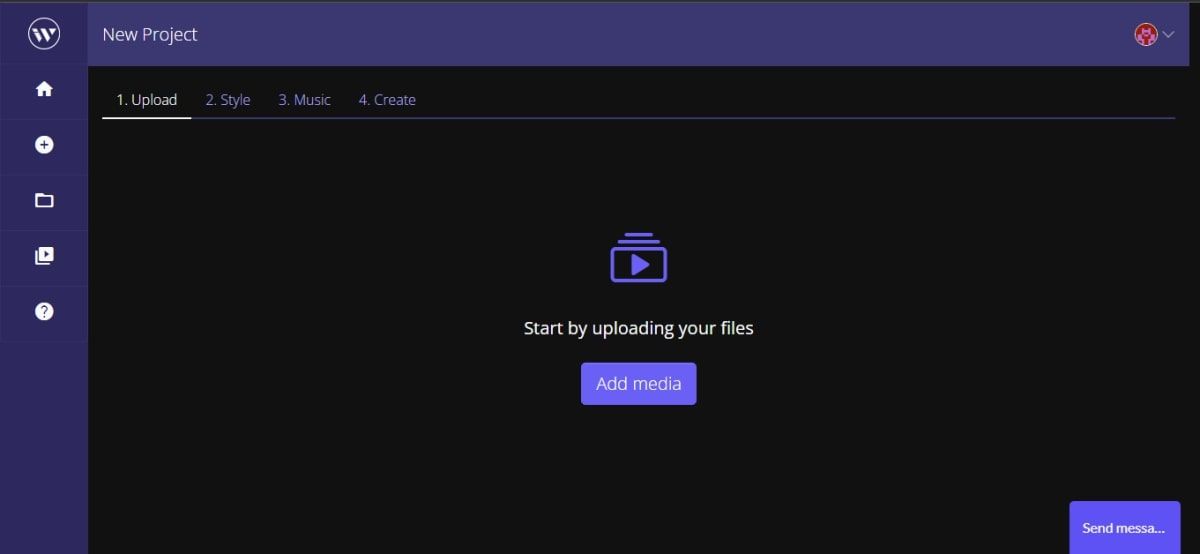
Wisecut is designed to help its users ease their video creation process by providing you with very helpful features. You can use it to add background music, include subtitles and remove long pauses in your videos. You can also use it to generate a storyboard based on your input speech, which gives you the golden opportunity to edit your video by editing your text. Not to mention, Wisecut has an auto-translation feature.
You can use Wisecut to edit your videos for YouTube and vlogs, among others, and will undoubtedly help you reach a broader audience.
Wisecut has annual and monthly pricing plans.
While video AI tools don’t – and shouldn’t – replace the human hand, it doesn’t change the fact that they make everyone’s life much easier. If you’re struggling to create videos for your websites and social media channels, you should definitely check out some of these AI tools.








Leave feedback about this