WhatsApp has launched an innovative new feature to its growing list of updates: the ability for users to create personalized AI-generated stickers.
Their “WhatsApp beta for Android 2.23.17.14” update is generated using technology offered by Meta and is part of its effort to enhance its user experience. Users will be able to find stickers that are relevant to their individualized situations without requiring external tools. By describing what kind of a sticker they are specifically looking for, users will be presented with a variety of AI-generated ones.
Here’s a step-by-step process on how to create an AI-generated sticker on WhatsApp:
- Open your WhatsApp app and click open any of your chats
- Open the stickers window by selecting the smiley icon located at the bottom
- Once you get access to create AI stickers, click on the “generate your own AI sticker tab”
- Select “Create” and describe the details of the sticker you want.
- The AI-powered feature will provide you with various options based on your description, which you will be able to choose from.
To make matters easier, WABetaInfo has answered some of its most-asked questions regarding WhatsApp’s latest feature:
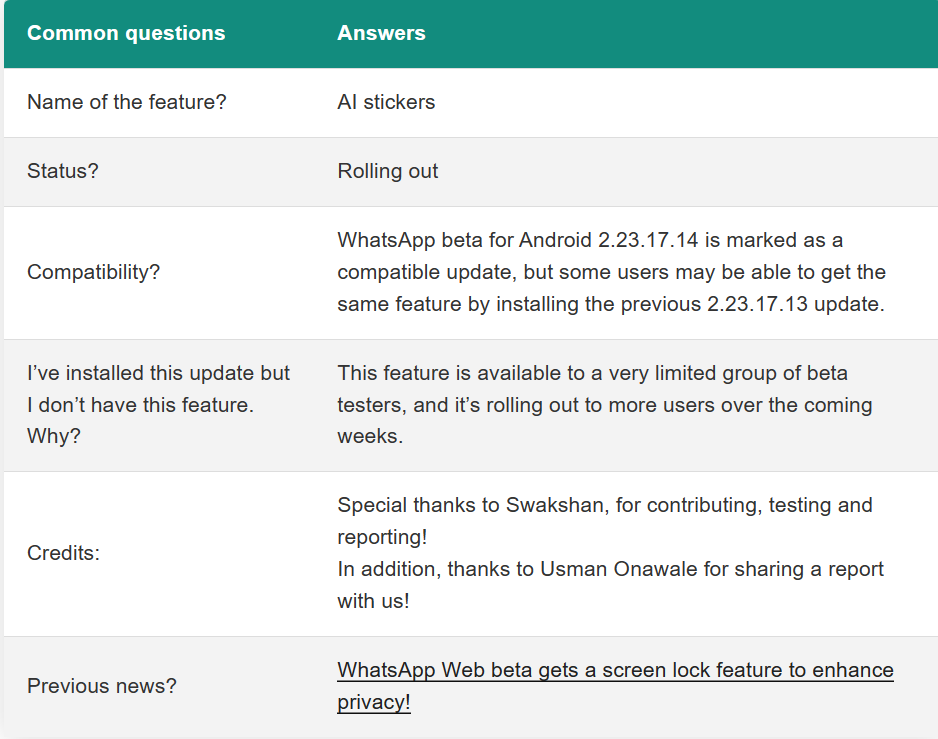
Additionally, WhatsApp’s latest feature ensures that users will have control over the stickers AI generates for them. If they find any sticker harmful or inappropriate, they can report it to Meta.
The feature is optional and is currently only available to a limited number of beta users, but will be gradually rolled out to more users over the coming few weeks.








Leave feedback about this